This post will be expanded / edited as I find more and more useful keyboard shortcuts
Graphical link : Crtl + L
Select two nodes in the order (source, destination)
Move a node : Crtl + Arrow
Moves the node one higher/lower along the tree or shifts it in the ordered list of nodes in same level
New sibling node after selected one : Enter
New sibling node before selected one : Shift + Enter
New child node : Insert

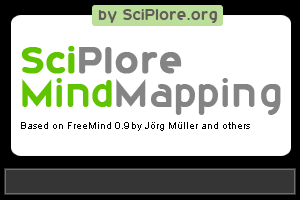
No comments:
Post a Comment