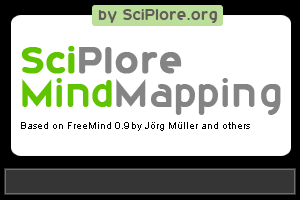int add(int a, int b) {
return (a+b) ;
}
First the C code has to be compiled as a shared library.
$ gcc -fpic -c c_code.c
$ gcc -shared -o c_code.so c_code.o
Then the shared library has to be copied to /lib/x86_64-linux-gnu/
$ sudo cp c_code.so /lib/x86_64-linux-gnu/
The following python script imports the shared library and invokes functions from it.
from ctypes import cdll,c_int
lib = "c_code.so"
dll = cdll.LoadLibrary(lib)
add = (lambda x,y: dll.add(c_int(x), c_int(y)))
print(add(1,1))
print(add(2,3))